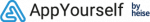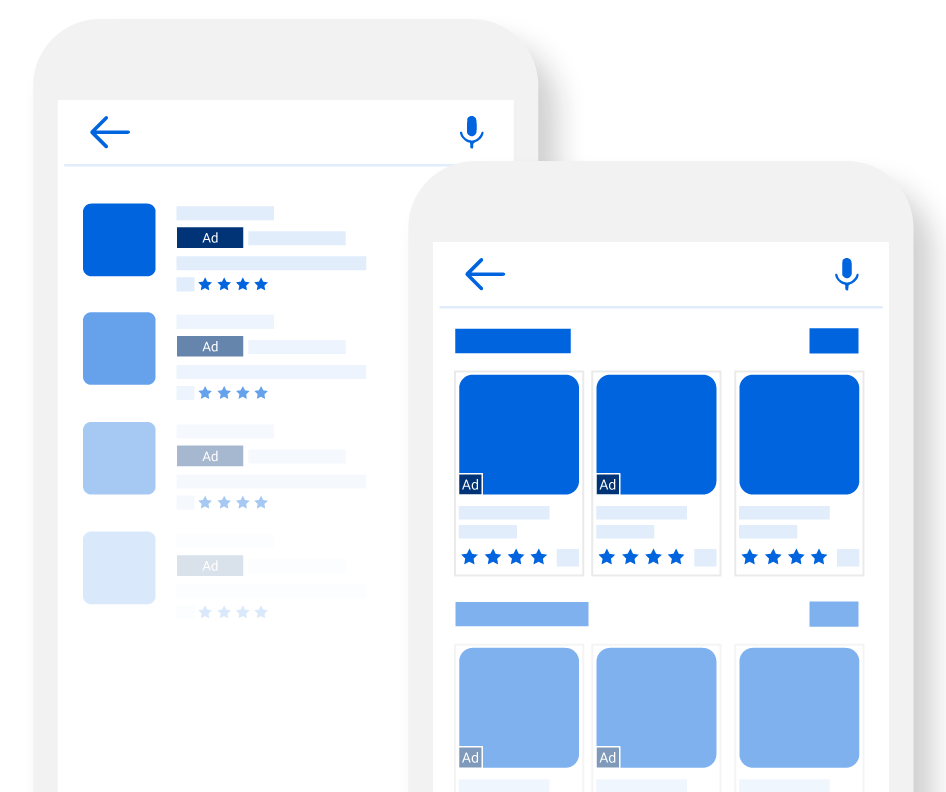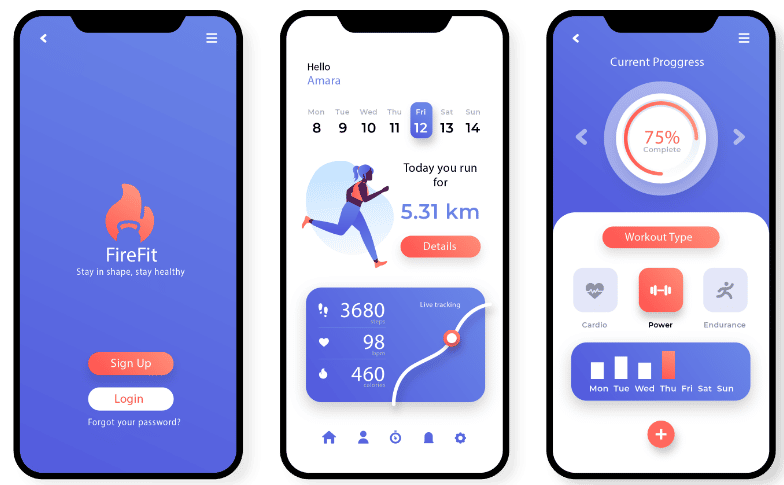What are Search Ads?
Search ads are advertisements that are displayed in the app stores when the user searches for apps. Keywords used by users to search for a product or service can be used to create matching ads. The goal of such ads is to motivate users to click or tap on them and take advantage of the offer. You can also create search ads for your app promotion and display them directly in Apple and Google’s two app stores.
Apple Search Ads
Apple Search Ads are ads that appear in the Apple App Store. These ads can consist of images as well as videos – depending on what you have posted in the App Store entry for your app. The special thing about them is that they appear directly above the search results (with the note Ad). According to Apple, you can reach 70% of App Store visitors looking for an app and 65% receiving downloads that go straight to the App Store after searches.
What do the Search Ads look like on Apple?
Below you’ll see how to view the Search Ads in the Apple App Store. The name of the app with the corresponding icon, a longer description, the app rating and the download button (left image). Another option is to display the ad with the app name, the app icon, a very short description, the app rating and a large image or video below (center image). Or you can choose variant 3, which differs from variant 2 in that it displays three smaller pictures next to each other instead of one large picture (right image).
Apple Search Ads: what should you do?
Apple has provided some helpful information on how to build your search ads and use them to promote your app:
Title, description, metadata and keywords
Title
Define a title for your app. Usually the company or brand name is used here. You will certainly have noticed this many times during your search. The title can also hide a keyword or the title is one of your keywords that you have defined for your app.
Description
Just like the search results on Google and Co., the App Store wants visitors to know a little about your app. Therefore, it is important that you use a suitable description for the search ads. You can also place your preferred keyword here.
Metadata
The so-called metadata is further information that describes your iOS app in more detail. This includes for example the name of the app, the developer of the app, the date of the app development, etc.
Keywords
App Store visitors use keywords to search for an app in the search bar. Therefore it is inevitable that you also define keywords for your app. Choose keywords that best describe your app and where you are sure that interested people will come across your app with them.
How does Apple help you?
Apple helps you create your Search Ads campaign as successfully as possible.
Search Match
The Search Match gives you ideas which keywords might fit to your app.
Keywords
As already mentioned, think about suitable keywords for your app. Apple also offers suggestions – based on the search algorithm – that might work for your app.
Define your target audience
Specify for which target group the search ads are to be created or which target groups they are to be displayed for. This includes e.g. all users, users who have not yet downloaded your app or users who have already done so, etc.
iPhone or iPad
You can play your ads on both Apple devices or only on one. For example, it’s good to know on which device your target group is most likely to be in order to reach them.
Timing of your ads
Think about a period in which your ads should be played out. Here you can also specify on which days or at which time this should happen.
Define budget
As with any advertising campaign, you should consider a budget for what you would like to use for your search ads.
Search Ads for Google Play
According to Statista, the Google Play Store had 2.7 million apps in June 2019. To set yourself apart from the competition, Google also offers you the opportunity to place search ads directly in the Google Play Store. With the app campaigns you can advertise your Android app accordingly. Compared to Apple, you can also place your app campaigns across many Google platforms. This means that your search ads can appear in the Google Play Store, on YouTube, in the Google Search as well as in the Google display network.
How does it work with Google?
You can create your search ads directly from Google Ads. Google will use your ideas for ad texts and content from your Google Play Store entry to generate ads.
That’s how you do it!
To promote your app in the Google Play Store and on other Google platforms, you create an app campaign and choose the type Universal App. All you have to do is enter the name of your app and you can start creating your search ad. Google does a lot of the work for you. You simply add four different ideas to your ad texts, and if you need ideas, Google will show you your app description.
Then you enter the language of the app, the region in which the ad is to be played, which goal your ad pursues, e.g. focus on more installations and for which target group the ad is to be created. Last but not least, you give your daily budget and your complete budget for the ad before you can go live. Google will test the four different ad texts and the one that performs best will be played more often.
Search ads in the Google Play Store
Your ad will be automatically adjusted for matching keywords by Google. In Google Ads, for example, keywords are generated based on the keywords that Google Play visitors have used to search for your app. Just like in the App Store, the ads are also tagged with an Ad and appear in many places in the Google Play Store.
This is what they can look like
In the Google Play Store, they can either appear in subsequent search results immediately after entering a search term, or they can be displayed to the user under Apps > Popular Results. The following screenshot is showing that:
Google Play search results
Just like Apple, the ads appear above the Google Play search results.
Similar Apps on Google Play” section
Once you’ve accessed an app in Google Play, you’ll see that Google suggests similar or related apps to you. Your own app can also appear here, be found by those interested and then installed over it.
Start page of Google Play – Recommendations
If you open the Apps tab in the Google Play Store via your Android smartphone, you will see the Recommendations item. You can also place your app here later to promote it.
Conclusion
Both Apple and Google offer you various possibilities to promote your app directly in the App Stores. So think in advance about what you want to achieve with your search ads, and especially who you want to reach. If your app is available in both App Stores, it makes sense to promote it in both. Both platforms support you in getting the most out of your search ads and show you where possible improvements are necessary.