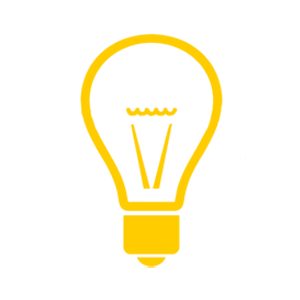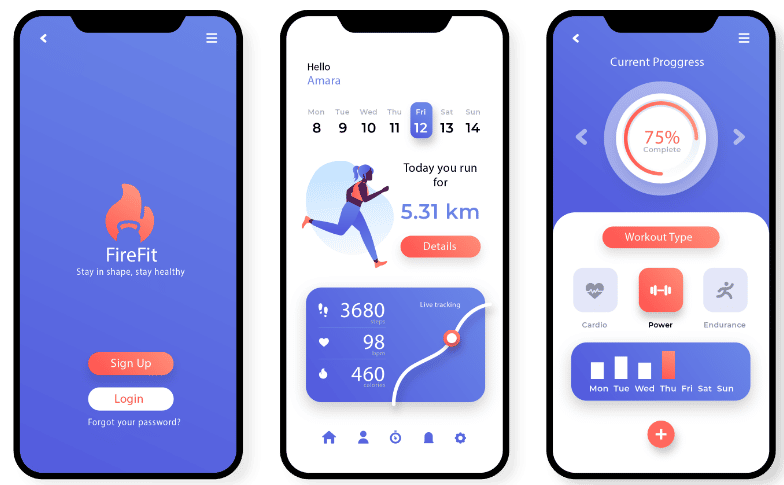App Video Marketing For Your App
You have certainly invested a lot of time to create your app or to have it completely created by a provider. Now it is ready and can be found in the App Stores of Apple and Google. But the promised download numbers are not coming? Besides the well-known steps of the App Store Optimization (ASO), e.g. screenshots, app icon and description, you can also store videos of your app. These will be displayed on the app page in the App Store and Google Play Store and give you an additional incentive to download your app. We would like to give you a few tips on how you can use app video marketing to promote your app in both App Stores.
Why App Video Marketing?
In general: People love videos! According to HubSpot, 54% of the 3010 respondents from the US, Germany, Colombia and Mexico prefer video content to other content. Renderforest’s 2019 “Video Marketing Statistics For 2020” survey or infographics showed that 81% of the 1,000 respondents said that videos were the preferred content on social media. Videos are therefore ideally suited to convey a message. Hardly any social media platform can do without video content. The content of videos is multi-layered just like the companies or individuals behind them. Whether news, business, education or entertainment – videos can be used for every industry and every business area.
Difference Between Apple And Google
Both App Stores have certain specifications regarding videos. Unfortunately, you can’t make it easy for yourself and use one video for both stores. Now you can find out what you have to pay attention to:
Apple
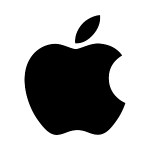
Apple allows you to create a so-called app preview. This is nothing more than a short video introducing your app. Before the video appears in the Apple App Store, it is checked by the Apple Review Team and can be rejected in the worst case. You should make sure that the video has the following aspects:
- Video length not longer than 30 seconds
- Video material should come directly from the app and not show real life footage, e.g. people or hands
- Each video must be provided for a specific device (iPhone or iPad)
- Should not look like a pure advertisement
Google also allows you to display a video on the App Page. This is displayed next to the app’s screenshots and users can simply tap it to play it. For example, if you have previously uploaded your video to YouTube and added it to the app page, video views in the Google Play Store automatically count as YouTube views. So the more views you generate on YouTube, the higher your video will rank on YouTube and in Google search results. Further guidelines from Google are:
- Video length up to 30 seconds
- Use of real-life footage possible
- Subtitles and text can be used, as the video is played without sound by default
- Video creation in landscape format
App Video Marketing: Be Different, Be Creative!
If you take a closer look at both stores, you will find a variety of different videos. There is no golden rule about which type of video works best. So you can get enough inspiration in the App Stores to present your app in video format. But never forget: the benefit and added value of your app must be visible in your video!
The Right Video For The Users You Want To Have
With the app and the video you are pursuing a certain goal. You want to reach exactly those users who will hopefully become your customers later. There are different types of videos that you can use. We would like to introduce you to some of them:
Explanatory Videos
Why do users search for something? Because they have a problem and are looking for a solution. With explanatory videos you can reach your target group exactly this way. The video not only focuses on the app, how it works and looks, but also tells a story: I solve your problem! In the business sector, such videos are especially in demand to stand out from the competition.
Preview Videos
You already see a lot of these videos when you’re out and about on social media. They show you what you can expect from the product or service and give you an insight into how this or that works. In general, these videos are suitable for every industry and business sector. Nevertheless, it turns out that preview videos are most often used in the entertainment and gaming sector.
Customers Testimonial Videos
Another approach are so-called customer testimonial videos. In these videos customers or users of the app who are satisfied with the app show how it has simplified their life or solved their problems. This makes a trustworthy impression and encourages other users to download your app.
Tips & Tricks For Your App Video Marketing
Clearly, video marketing is not done in 5 minutes. It takes a lot of work to produce a high quality video and then use it for your marketing campaigns. In addition to creativity, you also need the technical know-how of video editing programs. If you have these prerequisites, there are a few small things to pay attention to:
Brevity Is The Spice
Make your videos short and concise. In just a few seconds, users will understand why they need your app. The shorter, the better. Given the abundance of offers online, it’s not surprising that many users jump off after seconds to watch something else. Therefore focus on the core features of your app.
Use Social Media
Even if your video appears on the app page in the respective App Store, you can also use your social media channels (Facebook, Twitter, YouTube etc.) to promote your app in a video. Many of these platforms also offer you to place your video as an ad. This way you can also determine in advance to which target group you would like to play your video with priority.
Create extra landing page for your app
Create an additional landing page for your app to present the app on your website and highlight the key features. It’s best to add your app video at the top of the landing page – in the header area – so that it immediately catches the eye. The App Store badges or the CTAs to the two App Stores should also be placed in the upper part of the header. This way, visitors can be redirected to the appropriate store immediately.
App video in emails
The app video can also be placed in emails to draw the attention of customers or potential customers to the app. For this you can e.g. include the YouTube link of the video in the email.
Summary
Videos are best suited to present various facts in a short and crisp way. They are a powerful marketing tool to drive campaigns. So use app video marketing by adding a video to your app page in the stores to visually point out the benefits of your app. Don’t forget to post and promote the video elsewhere – on social media, your website or via email marketing.
Sources
AppSamurai
https://appsamurai.com/video-marketing-channels-for-your-app-promotion/
Customer THINK
https://customerthink.com/how-to-promote-your-app-with-video-content/
apptamin
https://www.apptamin.com/blog/ultimate-guide-video-marketing/