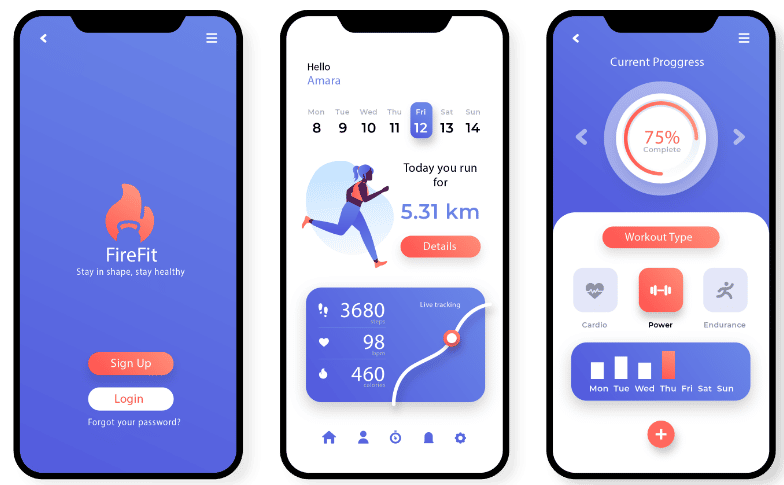New browser version allows working in the dark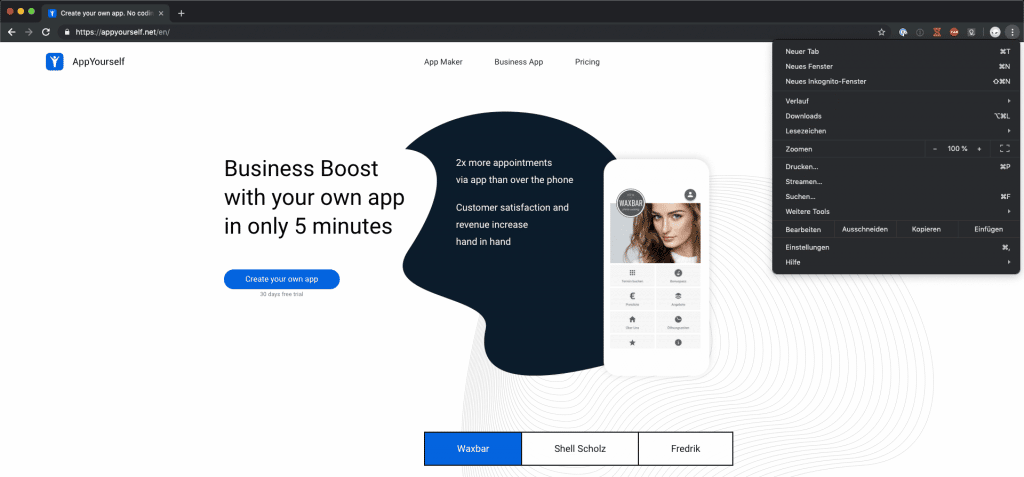
With the new Chrome Version 73, Google has introduced the long-awaited dark mode. This allows you to change the appearance of your browser to dark mode. For example, the tabs, the URL bar and the context menu are displayed in black/dark (as shown in the screenshot). If you already use the Chrome browser, you will surely know this from the incognito mode. The dark mode is only available under ChromeOS, Linux and MacOS, but according to Google support under Windows will follow soon. If you are using a Mac and have activated the mace dark mode, the Chrome browser will adapt automatically. If you are using a different operating system, the manual change via the Chrome context menu is still required. In addition, PWAsunder MacOS are now activated by default and are therefore supported. But more about that later.
Dark mode better for the eyes?
Many voices think that working in dark mode is gentler on the human eye and less tiring than working in normal bright mode. However, there are no meaningful studies on this subject. Basically, it is not so much the different contrasts (light/dark) that are decisive for a deterioration of the eyes, but sitting too close to the computer. The closer we sit to the screen, the higher the risk of short-sightedness. Therefore: give your eyes some rest, occasionally turn away from the screen and look into the distance. This moves your eyes to blink more and the change between short and long distance will have a positive effect on your eyes.
Support of PWAs under MacOS
In addition to Dark mode, PWAs (Progressive Web Apps) are now also activated under MacOS in Chrome 73. Previously, PWAs were only activated by default under ChromeOS, Windows and Linux starting with Chrome Version 70. PWAs are now supported by all desktop systems supported by the Chrome browser. This means that you can call any PWA directly from your Mac in the Chrome Browser and install it on your desktop via the context menu (three points in the upper right corner) > Install XYZ In the example above, we played through this once with the trivago PWA. The next time you start the Progressive Web App from your desktop, it will look like an ordinary app or program. No more traces of the URL table bar or other browser-typical elements.
More new features in Chrome 73
Likewise, many users in Chrome 73 can now finally use the multimedia keys on their keyboard. They can pause or replay video and audio data within the Chrome browser by pressing the appropriate keys. In addition, some security holes within the browser have been closed.
Sources