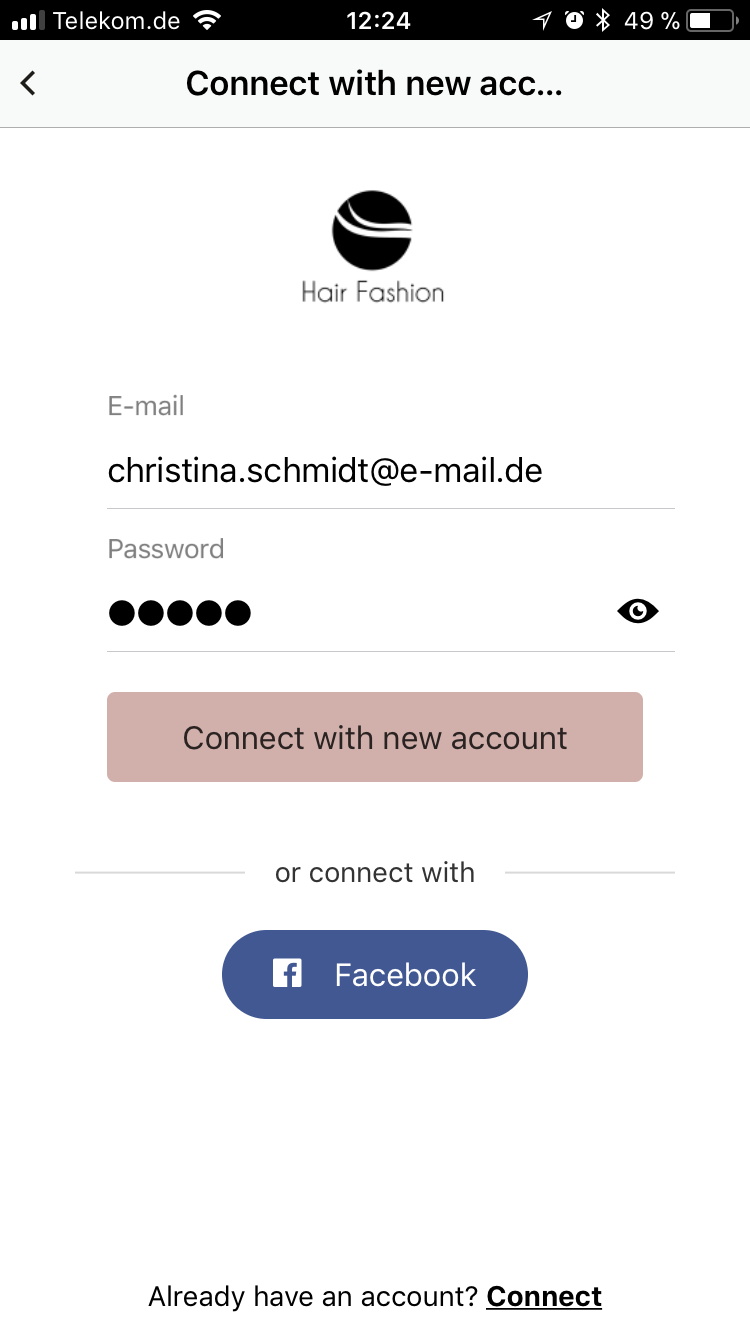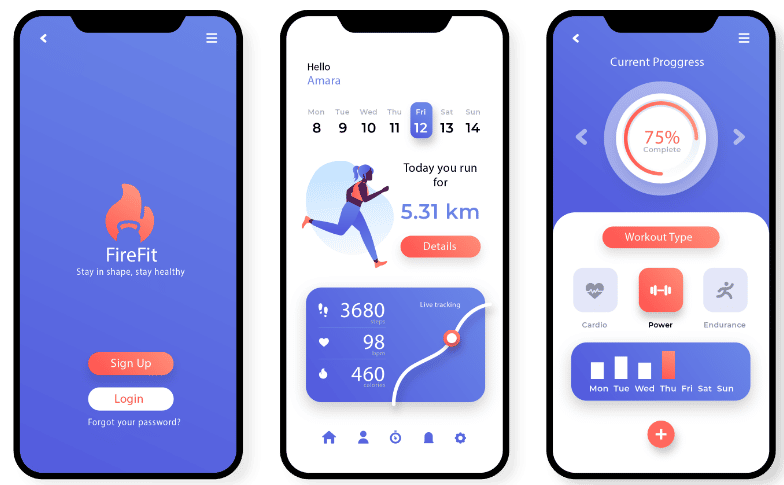In-App registration: register once and get started!
Now it’s even easier for your customers to connect to your app. The new In-App registration is here! Your customers can choose whether they register via email or Facebook login in your app. This has several advantages for your customers: they do not have to go through the time-consuming registration process, which is usually done by filling out the registration form. Just enter your e-mail with your password or Facebook login and you’re ready to go! Another advantage of In-App registration is the synchronization with several devices. This means: App users can access all the data in your app, such as collected stamps, chat messages or appointments already made – regardless of whether they use the app via smartphone, desktop or tablet. For you, this means that you can reach your customers even more directly and individually once they have linked their profile to the app.
In-App Registration in dashboard
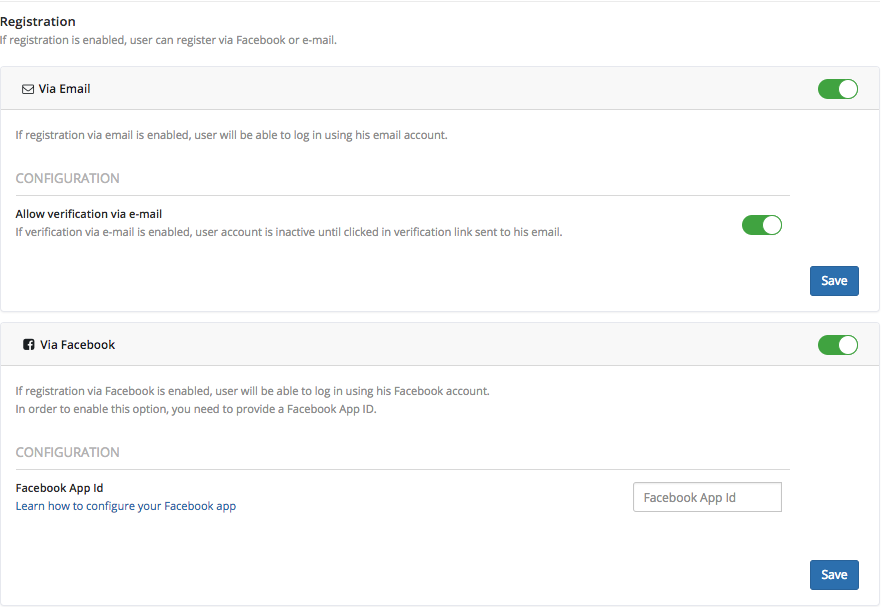
The In-App registration is activated in the Manage section under Settings > Profiles. With confirmation on the slider, the e-mail registration is activated. Alternatively, it can also be done via Facebook. To do this, first create a Facebook App Id and set the corresponding slider to “green”. You can find out how to create your Facebook ID on our support pages in the In-App Registration section. If app users log on to the app via Facebook, their name, Facebook display image and email address will be used. Thus the app profile is quickly and easily personalized.
How do App users register in the app?
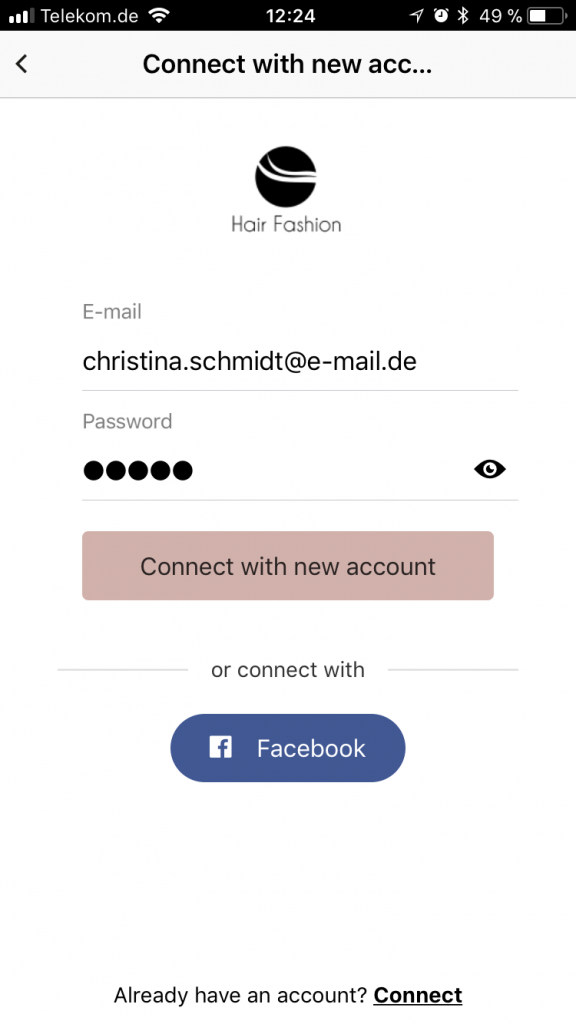 App users simply call up their app profile (icon in the upper right-hand corner) and can log in to the app by clicking on Connect. Depending on what you have previously activated in the dashboard, the e-mail or Facebook registration buttons will appear. Afterwards, your users can use the app on various devices – after appropriate synchronization – without having to worry about missing stamps or other information the next time they visit your store. For more information, please visit our support pages.
App users simply call up their app profile (icon in the upper right-hand corner) and can log in to the app by clicking on Connect. Depending on what you have previously activated in the dashboard, the e-mail or Facebook registration buttons will appear. Afterwards, your users can use the app on various devices – after appropriate synchronization – without having to worry about missing stamps or other information the next time they visit your store. For more information, please visit our support pages.