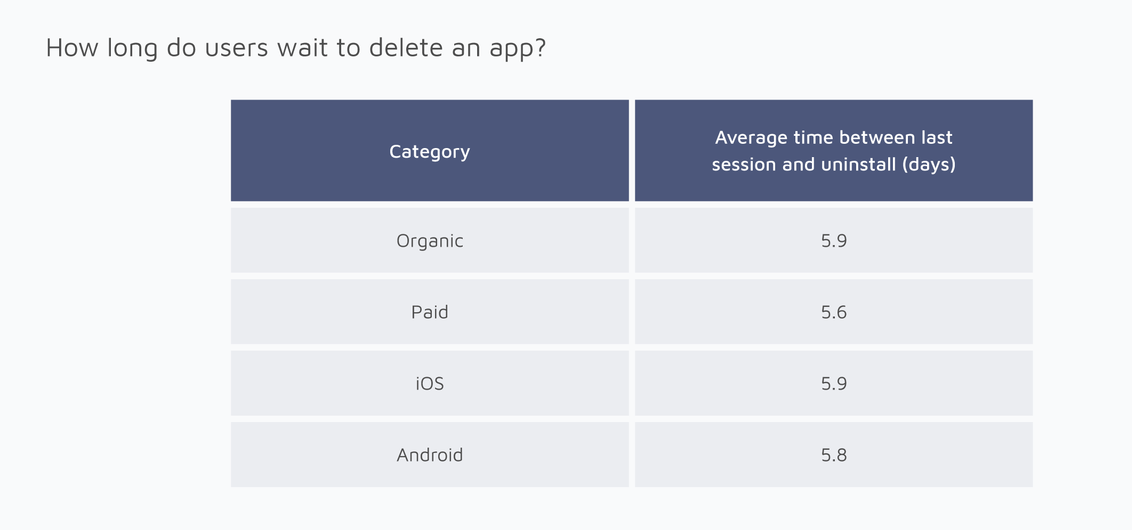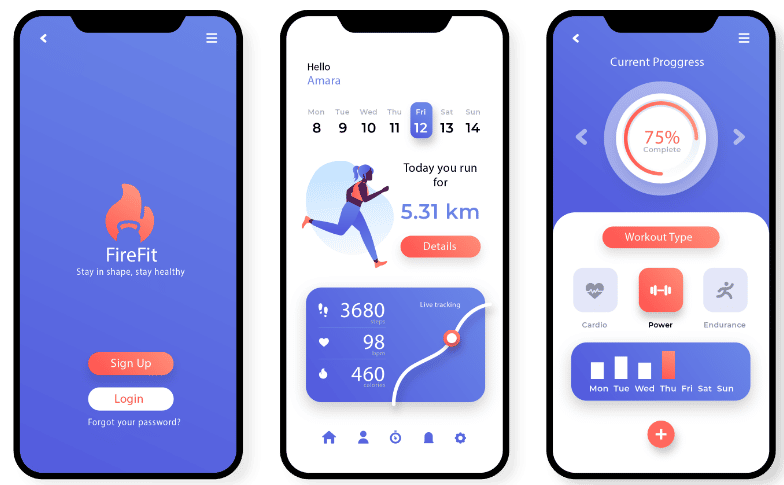How users help you with their app reviews
Happy birthday! Your app is live and you can find it in the App Store. Your users are happy with it as well, as the download statistics show. But that doesn’t mean that you don’t have to worry about your app anymore. You’ll find that sooner or later there will be improvements to your app that you should implement. The feedback of your users plays an important role here. After all, they are the ones who use your app and show you with app reviews where there is still room for improvement.
Why should you keep an eye on your app?
Very simple: no app is perfect! Whether the apps are from large companies or small and medium-sized businesses. There is always something that can be optimized. In addition, high download numbers do not mean that your users will use the app forever. According to last year’s statistics 1 from adjust, apps are deleted from the smartphone after just six days. So: Always keep an eye on your app in order to be able to take countermeasures in time.
Reasons why apps are no longer used
Small bugs in the app, a very slow load time, crashes or a bad app design, which confuses users rather than helps them, are some reasons why users don’t want to use the app anymore. They don’t promote the UX – User Experience – in any way and only lead to displeasure. Once your app is no longer in use, it’s more difficult for you to get any feedback about your app. Therefore it is important that you react immediately if you receive the first negative reviews or constructive criticism. This leaves you more time to invest in optimizing your app.
What do bad app reviews mean?
The more bad app reviews you collect under your app in the two app stores, the harder it gets to find them. It slips further and further in the search results in the stores. This also has a negative effect on your turnover. This of course completely contradicts what you actually wanted to achieve with your app.
Solution?
So take the time to review your app at regular intervals by looking at what your users think about your app and how they feel about its handling and UX.
App reviews: what’s the best way to do it?
First of all: there are not – as with all things in life – not one, but several ways in which you can offer your users the opportunity to review your app.
In-App feedback
Offer your users the chance to submit their reviews directly to your app. You can add a review module to your app or leave your contact information in the app so that your users can contact you. Our Marketing Automation, for example, also helps you to do this. This allows you to reach all or some of your users in order to receive app reviews from them.
Social Media channels
You have certainly promoted your app over it, so you can also use your social media channels to listen to your customers. Your users will be there to chat and give you feedback on your app. In general, you should always be on the move on these channels. This shows your users that you deliver fresh content and automatically reminds them of you.
Surveys on Instagram
Instagram offers you to include polls in your stories. This way you kill two birds with one stone. Firstly, you generate content and secondly, you can use the poll to query the general mood on a specific topic. For example, you could ask them what they think if you want to introduce a new feature or deactivate an old one.
Comments and direct messages
If your users leave comments on your channels or write to you via direct message, you should not make them wait long with your answer or even ignore them.
Go on the search
Check out social media to see how your brand and app are perceived. Hashtags allow you to search for yourself and see how your users perceive you.
Address contacts
In the course of time you will surely have made one or the other contact. Ask them what they think about your app so that you can make the necessary changes. This is where contacts who are in the mobile industry come in. They can give you further tips.
Surveys on your website
You can also start surveys directly on your website and get feedback from there. But you shouldn’t overdo it either. No user wants to be killed by such pop-ups. Choose the appropriate time and let the survey run for a certain time before you deactivate it again.
E-mail communication
Of course you can also ask your users for an app feedback in your customer communication via e-mail. But again: don’t ask for feedback in every email, but build it up in a balanced relationship.
Online communities
Online communities or forums also help to get app reviews about them. You should look for appropriate sites on the Internet, join them and exchange ideas with like-minded people or ask for their opinion about your app.
Feedback is there, what now?
First of all: don’t let bad feedback discourage you. It will help you to recognize exactly where there is still room for improvement. Always focus on both types of feedback (good and bad). It is also helpful to categorize your collected app reviews. This will help you understand where there is a real need for action. It is also much easier for you to keep track. These categories can be e.g. problems, satisfaction or suggestions. If urgent changes need to be made, it is important that you plan them accordingly. You should make sure that the changes work properly and only then publish them.
Sources
1Watson, Isabell – adjust (2018): Unmasking uninstalls: Three data points to think about, URL: https://www.adjust.com/blog/unmasking-uninstalls/ [22.08.2019]
Blair, Ian – Buildfire (o. J.): 5 Ways To Review Your App, URL: https://buildfire.com/best-ways-to-review-mobile-apps/ [22.08.2019]
Young, Steve – Entrepreneur Europe (2014): 5 Clever Ways to Increase Mobile App Reviews, URL: https://www.entrepreneur.com/article/233066 [22.08.2019]