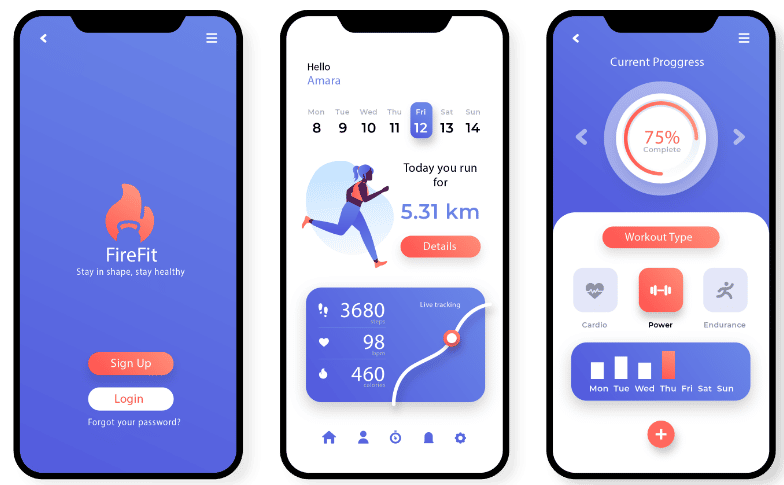With Google Chrome 76 there is a new install prompt for PWAs
Google spares no effort to provide users of a desktop PWA with the optimal user experience. At the Google I/O it was announced that there will be a new install prompt for PWAs in the Google Chrome 76 version. This feature will be available on all major platforms and operating systems. This will make “installing” on the desktop even easier and more intuitive for you.
PWAs install today? Somewhat cumbersome!
At the moment it is the case that you, as a desktop user, only recognize a PWA by opening the context menu in the Chrome Browser (via the three dots at the top right). If it is a PWA, you will see the hint Install XYZ… and then you can install it on your desktop. Of course, this is a bit time-consuming and not very user-friendly if you want to do it with multiple PWAs. Another point is that many desktop users are probably not even aware that this feature exists. After all, it’s hidden in the context menu and who uses it regularly?
What will be new in Google Chrome 76?
[mk_image src=”https://appyourself.net/wp-content/uploads/2019/05/install-pwa-under-google-chrome-76.png” image_width=”1024″ image_height=”400″ lightbox=”true” align=”center”]
With the launch of the new Google Chrome 76 version, you will be shown a PWA hint directly in the URL bar (next to the star for your bookmarks). We simulated this for you with our Twitter account as shown in the image above. If you click on it, you can place the desired PWA on your desktop and start it from there. It has its own window and does without disturbing elements like the URL bar or the navigation. You can find more information in this video from Google I/O ’19:
Better approach than in previous Chrome versions
The new install prompt under Google Chrome 76 is a successful alternative to the three-point menu. In addition, the hint is subtly but recognizably integrated in the URL bar. This will certainly motivate desktop users to use it. A good solution than using any other pop-up – just think of the many cookie hints – that asks users to do something.
Sources
Google I/O 2019
Chrome Unboxed
Twitter Account: @app_yourself