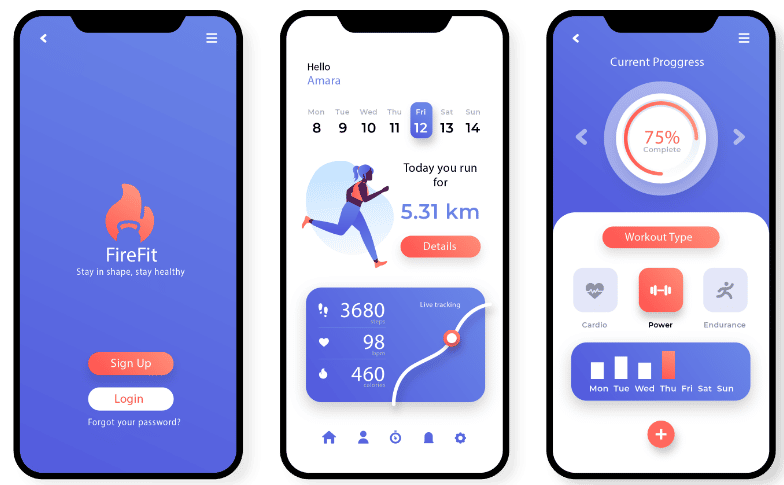At the beginning: A push-notification makes sense…
if you know what you’re doing. It’s a great tool for companies to communicate with customers and build long-term relationships. Both under Android and iOS, users want to receive one or two push-notifications. According to the 2018 Accengage study, 91.1% of Android users want to receive notifications, while 43.9% of iOS users allow push-notifications1. Android is the clear leader – as push notifications are enabled by default. iOS users must first allow apps. But companies often don’t know how to use this potential to their advantage. In this article, we’ll show you why a user mutes a push-notification and how you can handle it with the right methods.
User feels harassed by a push-notification
We all receive notifications about a wide variety of services today. On the one hand, users want to receive information, but they don’t want to be beaten to death. If this is the case, we feel annoyed by them and mute them. An important fact and at the same time a challenge that companies have to face. Or they do not offer any added value or advantages for the user. Why should he allow a push-notification if it is of no use to him? In the worst case this can lead to your app not being used anymore or being uninstalled immediately.
The right way to deal with push-notifications
Valuable and personalized information
A push-notification is promising if it not only addresses users individually, but also provides personalized offers. Here the user behaviour in the app provides information so that suitable discount campaigns or free goodies can be sent to the user. With this strategy, users will interact more with your app and the conversion rate will increase. The 2018 Localytics study found that 48% of the 1000 US users surveyed are willing to allow such push-notifications as messages that are not tailored to them3.
Example 1
Has the user already booked an appointment with you several times via app or ordered shoes in your shop? You can offer him another appointment or send him an exclusive free gift via push-notification.
Example 2
You offer a course and remind your users one day in advance so that they don’t forget it. Or you can quickly make a change, e.g. the course starts 15 minutes earlier than planned.
Selecting user groups
Think in advance about which user or customer group your message should go to. It doesn’t make sense to write a message to everyone, most of whom doesn’t benefit.
Example
You sell jewelry through your app and have a current offer for ladies earrings running. So this push-notification is for women. Your male users would not benefit from this message.
Sector-dependent
The willingness to receive push news also depends on the industry. The results of the Accengage study from 2018 (analysis of 50 billion push-notifications from their customers) showed that both Android and iOS users prefer the top 3 sectors finance/banks, travel and e-commerce to receive push-notifications from them2.
Less is more
In order not to be perceived by your users as an annoying evil, less but targeted push-notifications should be sent. Your users don’t want to hear from you every day. Their attention is already required by many other things. Select exactly what you want to tell your users, when and how often.
How often do I send push-notifications?
There the ghosts argue and depending upon industry, this number can also vary. A news app with constantly changing and new content will inform users more than once a week. Whereas a restaurant communicates its changing menu once or every two weeks. Calculated on the month it should not be more than 3-4 push-notifications. This is not a general recipe – it is a recommendation and as I said: with you this number can also look different.
How can you motivate users to reactivate push-notifications?
In most cases, users have stored their e-mail address in your app, e.g. to create a profile. With this you can animate them via newsletter to reactivate push-notifications by showing them exactly what that means for them. Combined with a discount or a free promotion, the chance is greater that they will do it. Or you can use your other marketing channels like Facebook, Twitter or Instagram to post push-notifications and their benefits for your users.
Push-notifications with AppYourself
We also offer you push-notifications in order to reach your users and customers optimally. Whether you send them immediately or at a scheduled time is up to you. With the above tips you are well prepared in any case. Alternatively, you can also use our Marketing Automation. With this you can select customer groups and create automated but individual chat messages that appear as push-notifications on the smartphone of your users.
Sources
1Accengage – An Airship Company (2018): The Push Notification & In-App Message Benchmark for Mobile Apps, 2018 Edition, Push-Opt-In-Rates: (https://www.accengage.com/benchmark-opt-in-and-reaction-rates-of-push-notifications-and-in-app-messages-for-mobile-apps-2018-edition/) [09.08.2019]
2Accengage – An Airship Company (2018): The Push Notification & In-App Message Benchmark for Mobile Apps, 2018 Edition, Opt-In-Rates by Industry: (https://www.accengage.com/benchmark-opt-in-and-reaction-rates-of-push-notifications-and-in-app-messages-for-mobile-apps-2018-edition/) [09.08.2019]
3Localytics (2018): How Consumers Perceive Push Notifications in 2018: (https://www.accengage.com/benchmark-opt-in-and-reaction-rates-of-push-notifications-and-in-app-messages-for-mobile-apps-2018-edition/) [09.08.2019]
Speaker icon on header: